New in the NEW WORK BLOG
Intuitive room booking on site - the Flexopus Display App

Contents
Desk sharing means planning ahead, utilizing resources and working as efficiently as possible. But sometimes things have to happen quickly. Without detours, directly to the destination. Whether it's a spontaneous customer visit, an urgent meeting, or short-term Deep Work: with the Flexopus Display app, spontaneous room bookings are child's play - directly on site on the touchscreen display.

Room booking with the Flexopus Display app
The Flexopus Display app allows you to equip existing rooms with an electronic room display while simultaneously benefiting from the maximum range of functions of a familiar app booking. In this way, meeting rooms, telephone booths and relaxation rooms are digitally expanded and thus used efficiently. This modern signage solution turns the screen into an interactive interface for ad-hoc bookings, content and settings.
Bookings can be made ad-hoc, directly on site via tablet or touchscreen. This means that the step of entering the booking program on the desktop is skipped and transactions can be made with maximum spontaneity. The simple calendar overview and the color-coded status display show at a glance when and for how long the selected room is available. The booking description provides all relevant details – visible on the app screen.
At the same time, all data is synchronized in the background with the Flexopus system and the room booking, so that the entire booking overview is adjusted in real time. The entire process, duration, booking interval and use of the displays are optimized to achieve maximum utilization. Double bookings are avoided and there is no need to wait outside the meeting room again.
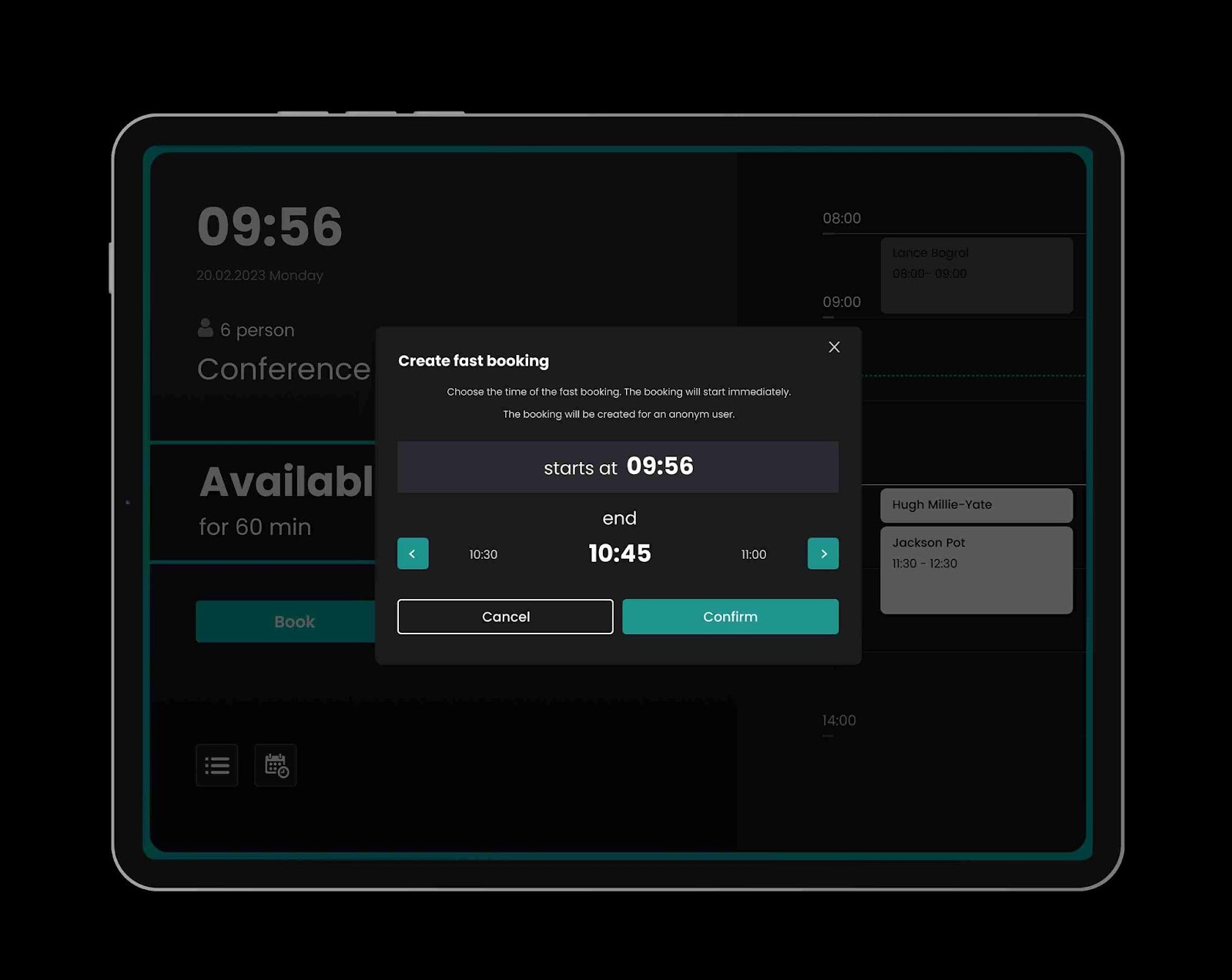
Features of the Flexopus Display app
The display app integrates seamlessly into the familiar Flexopus system. The affected rooms can be booked via desktop, app or touchscreen application. However, the room display adds further booking options:
Clear display
The Flexopus Display app allows you to see at a glance whether the desired room is currently available, which bookings are still pending, how long they will take and which resources are involved. The calendar view allows daily content to be displayed on the screen. Color-coded displays signal the status from a distance. Additional information, QR codes or notes on the booking description are visible via widget.
Ad-hoc bookings on site
The app offers the option of making an ad-hoc booking directly on site via the room display. Even the most spontaneous meeting can be immediately transferred to the system via the display. Thanks to real-time synchronization with Flexopus, all content is transferred system-wide – regardless of whether it is via tablet, touchscreen or app screen. This gives you full control over booking duration, resources and settings.
Easy to use
Viewing the calendar, checking current bookings and making spontaneous bookings are all possible using just a few buttons and multi-touch gestures. The app can therefore be used by all generations. The booking interval can also be flexibly adjusted to optimally plan the duration of each booking.
Microsoft Exchange & Google Calendar Integration
The Flexopus Display app supports integration with Microsoft Exchange Online and Google Calendar. This means that even external bookings are displayed correctly, synchronized with the system and visible as a widget or booking description on the display. Users do not have to leave their familiar environment to benefit from the app's full range of functions.
Flexibility & Compatibility
The app is not only suitable for conference rooms, but also for telephone booths, creative spaces, relaxation rooms and many other scenarios. Multitouch displays and Android tablets are also fully supported. The display settings can be individually adjusted and controlled via the app or the admin area – including access to all content and device functions.

Connecting the Flexopus Display app
Connecting a new device is intuitive and quick. Whether using an Android tablet, iPad or browser: setting it up is easy using the app screen interface. In the admin area, device management takes place under Settings > Devices. Here, each new display is stored with a specific access and system purpose.
Setup steps:
- Deploy application
Install the app from the AppStore or Play Store. Use the Device Connect app or activate the “Connect as display” option. Make sure you choose the correct version for your operating system.
- Register device
In the admin area under “Create device” enter all relevant information to integrate the device into the system.
- Generate code
Generate and note down the 9-digit pairing code in the device menu – for a secure connection to the system.
- Pair device
Enter the code on the respective screen and connect. The configuration is done by an administrator. The screenshot is imported directly into the system.
Flexible management allows a device to be reassigned or unpaired at any time. All display settings are retained so that each display can be optimally used to display widgets, touch functions and bookings.

Flexopus Display App Download
The download is available from common stores – both the AppStore and the Android Play Store.
Download the Android Display app
Search for “Flexopus - Device Connect” in the store. This version is optimized for Android tablets and supports powerful devices in continuous operation. The app offers full support for multi-touch displays, touch inputs and widgets on the app screen.
Download for iOS devices
Flexopus generally recommends dedicated Android devices due to their performance and the need for continuous operation. Of course, the display app can also be used on iOS devices. To do this, please use the regular Flexopus app and the “Connect as display” option.
Advantages of the Flexopus Display App
- Ad-hoc booking on the touchscreen
- Display of booking status via color displays
- Interactive operation via the room display
- Check-in function with button selection and QR code integration
- Easy configuration via settings in the admin area
- Synchronization with Microsoft, Google and other systems
- Customizable booking interval and individual booking duration
- Flexible use for all room types, including resource management
- Display of booking description and details on the app screen
- Support for various operating systems and devices

Recommended hardware
Flexopus recommends the use of ProDVX APPC-10SLBe displays. The door signs have an official Google GMS certification so that the software can be installed directly via the PlayStore. The 360-degree RGB LED frame can be controlled directly with the Flexopus Display Connect application.
Sales are made through a third party provider, with the Flexopus order form the ordering process is quick and uncomplicated.
Conclusion
The Flexopus Display app is the optimal app screen solution for companies that want to manage their resources efficiently and enable spontaneous bookings. Modern display design, flexible settings, Android support and touch function turn the screen into an interactive tool in everyday work. Whether for small meetings or large creative spaces: With Flexopus, you benefit from a scalable system that integrates seamlessly into your existing infrastructure – including apps, widgets, touch, multitouch, booking options, and more.
Last updated:
2025-12-16
.svg)
Book a live demo!
Are you interested or do you have any questions?




