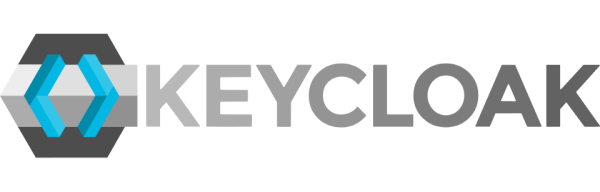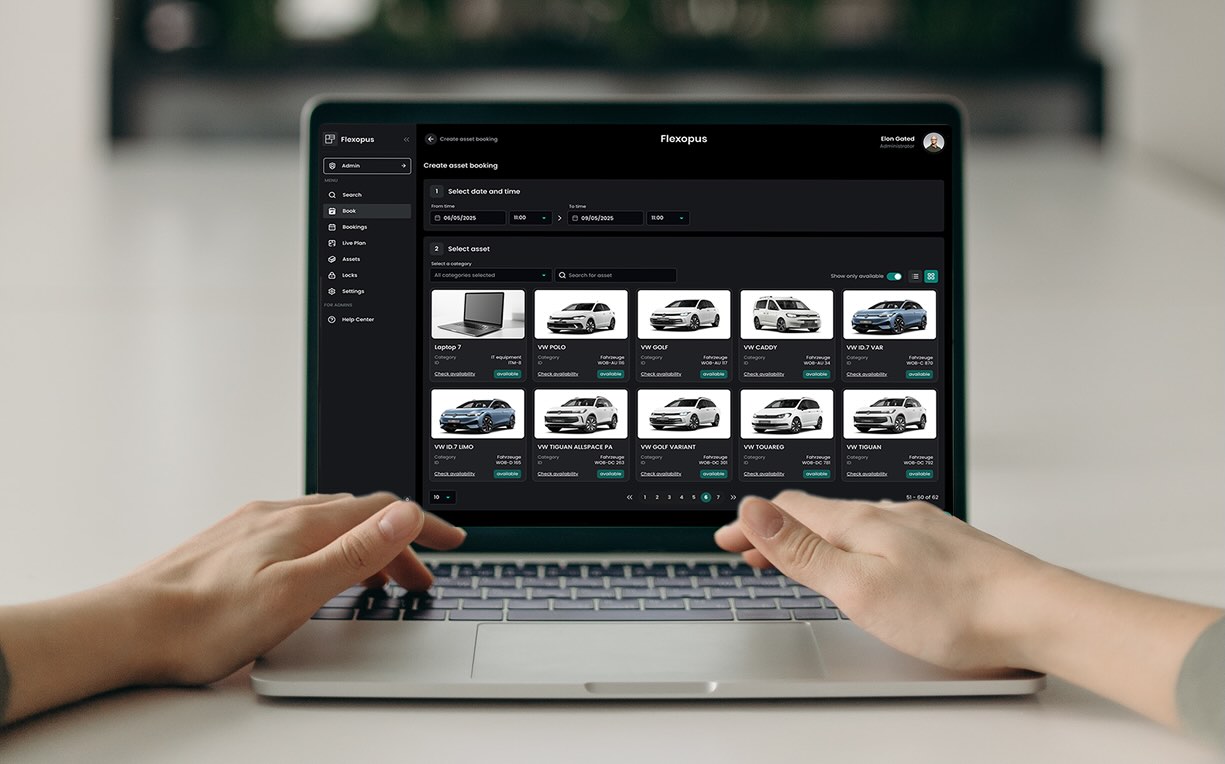Uncomplicated asset management software
With Flexopus’ asset management software, you can now make everything in your office bookable. Let employees book vehicles or IT hardware and always keep an overview of your asset management!

Already in use in over 4000 offices!
So funktioniert das Asset Management!
Asset Management with Flexopus
.webp)
vehicles
Book company vehicles for your business trips directly through Flexopus!
.webp)
IT Hardware
Laptops, monitors and other IT hardware can be permanently assigned to employees.
.webp)
Test equipment
Book flexible test and measurement equipment via asset management.

Meeting accessories
Projectors, moderator kits, and whiteboards can be booked flexibly.

Office furniture
Manage all office furniture for better infantilization via Flexopus Asset Management.

Lockers
Flexible or permanently assigned lockers or cabinet compartments can be managed.

Tools
Tools and machines can be represented as assets for booking purposes.

Other assets
You can also add and manage other items or make them bookable.
Digital asset management software
The most important asset management functions
Book anything!

With Flexopus' "Book Anything" feature, users can effortlessly book any asset, be it a vehicle or IT device, quickly and flexibly.
Assign assets permanently

Assets can be assigned specifically and permanently to specific people to ensure precise management and optimal use of resources.
Manage assets as an administrator

As an administrator, Flexopus enables simple and centralized asset management, allowing users to assign permissions, monitor resources, and ensure efficient use and maintenance of assets.
Bookings for multiple days

Assets can be reserved for longer periods of time to enable continuous use and make resource planning even more flexible.
Management with groups

Flexopus' group management feature allows administrators to efficiently assign assets to multiple groups to optimize resource utilization and facilitate collaboration within teams or departments.
Book a live demo!
Are you interested or do you have any questions?
This is what the Asset Management Software offers
.svg)
Assign assets
Manage assets as an administrator and assign them to employees to keep track of their usage.
.svg)
Book flexibly
Employees can view and book available facilities based on their groups.

Asset log data
Track asset logs to see their past usage.

Documents
As an administrator, you can centrally manage the associated documents of the attachments.

Asset Categories
Group your assets into categories for better overview and management.
.svg)
Search assets
Find available assets by their names or categories.
.svg)
Custom fields
Additional booking fields can be defined for booking per category.
.svg)
Multiple languages
The asset management software is available in over 10 languages.
Use cases for asset management

Make assets visible to employees
With Flexopus, employees get a clear overview of all available assets and can access them easily. A user-friendly interface makes booking assets quick and easy.

Make assets visible to employees
With Flexopus, employees get a clear overview of all available assets and can access them easily. A user-friendly interface makes booking assets quick and easy.

Complete overview for admins
With Flexopus, admins have a complete overview of all assets in the company. You can also manage bookings, track status in real time, optimize resource utilization, and generate reports to analyze usage.

Complete overview for admins
With Flexopus, admins have a complete overview of all assets in the company. You can also manage bookings, track status in real time, optimize resource utilization, and generate reports to analyze usage.

Track borrowed assets
With Flexopus you always keep track of borrowed assets. You can track the status and availability of your office inventory in real time and ensure returns. You will also receive notifications when resources need to be returned.

Track borrowed assets
With Flexopus you always keep track of borrowed assets. You can track the status and availability of your office inventory in real time and ensure returns. You will also receive notifications when resources need to be returned.
.webp)
Individual booking process for assets
Flexopus allows you to customize the booking process for different assets by adding additional fields. Additionally, groups can be added to specific asset categories to restrict rights.
.webp)
Individual booking process for assets
Flexopus allows you to customize the booking process for different assets by adding additional fields. Additionally, groups can be added to specific asset categories to restrict rights.

Simple inventory process with QR codes (BETA)
With Flexopus, QR codes can be used for asset inventory. This allows assets to be scanned, tracked and managed quickly and easily, making the entire inventory process more efficient.

Simple inventory process with QR codes (BETA)
With Flexopus, QR codes can be used for asset inventory. This allows assets to be scanned, tracked and managed quickly and easily, making the entire inventory process more efficient.
Book a live demo!
Are you interested or do you have any questions?
Integrations for asset management
questions and answers
What does "Book Anything" mean in the Asset Management module of Flexopus?
The Book Anything function of the asset management system makes it possible to digitally manage and flexibly book almost any object in the company – from laptops to company cars to tools.
How does Flexopus Asset Management scale? Are there limits on the number of assets or bookings?
The system is designed for organizations of all sizes. You can manage hundreds or thousands of assets without any loss of performance. Thanks to bulk import and filter functions, the overview is maintained even with large inventories.
What should an asset management system be able to do?
An asset management system should primarily provide a good overview of the current inventory and booking status. It should also be possible to specify asset-specific details and thus individualize each individual asset. It should be clear at all times where an asset is located and who has booked it.
Who is an Asset Management System suitable for?
Flexopus' asset management system is suitable for all companies that want to organize their inventory clearly and also enable employees to book items. Asset management can be applied to portfolios of any size, and the full range of functions can be utilized. Categorizing and sorting all available assets is essential for a smooth daily workflow.
Can I permanently assign assets to specific employees or groups?
Yes, assets can be allocated both temporarily and permanently. Employees or teams can be provided with fixed work equipment, while at the same time the entire inventory remains documented. This also makes onboarding and offboarding of employees easier.
How does the inventory and asset management work in the system?
All assets can be entered manually or loaded into the system via Excel import. Each object is assigned attributes such as location, category, serial number, and responsible party. Changes and bookings are automatically logged in the history – for full transparency.
Blog posts on asset management
New Work Lexicon
What are you waiting for?

.webp)

















.webp)


.webp)
.webp)
.webp)
.webp)
.webp)
.webp)

.svg)

.svg)
.svg)